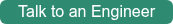Connect with Customers.
Disconnect from Risks.
Education: University of Baltimore
Community colleges and universities are up against significant security challenges, including open environments and BYOD. Faculty, staff and students from all over the world converge on the same network storing sensitive data, all which must be protected to comply with HIPAA, FERPA and PCI.
Education's Security Pain Points
Community colleges and universities are up against significant security challenges, including open environments and BYOD. Faculty, staff and students from all over the world converge on the same network storing sensitive data, all which must be protected to comply with HIPAA, FERPA and PCI. Tight funds and limited staff to protect devices they ultimately can’t even control or modify are huge barriers. The typical approach to using threat intelligence requires spending hundreds of thousands of dollars on tools (plus having large teams), but it doesn’t have to be this way.
While universities are more open environments with students around the world, they have tons of sensitive information they need to protect. How do you keep information secure while still meeting the requirements of an open environment, like a university? ThreatSTOP solves that problem.
ThreatSTOP for Education
ThreatSTOP has helped universities like Johns Hopkins, University of Baltimore, Notre Dame and University of Minnesota to block attacks and save up to 40% in bandwidth, all while keeping an open, but secure, environment.
Like most universities, University of Baltimore provides an open academic environment for learning and knowledge sharing, which makes information security a particularly tough challenge. It was expending significant security, network, and desktop resources to manually keep up with blacklisting IP addresses as well as cleaning malware infections that were getting through perimeter defenses. Despite ongoing user education efforts and other security controls in place, users would continue to respond to phishing and visit malicious websites which led to infected hosts.
University of Baltimore Needed 3 Things:
- A way to limit users’ ability to interact with phishing and exposure to bad sites while maintaining an open academic environment.
- Streamline and automate the process in which a bad IP could be blocked and updated, freeing staff for other tasks not associated with malware infection
- Upgrade its old Juniper firewalls because they were an end-of-life product and could only support a very small number of IPs on a ThreatSTOP blocklist, which would of course limit the full capabilities of ThreatSTOP’s service.
ThreatSTOP has eliminated manual blacklisting and remediation, and reduced help desk tickets related to malware by 90%, to only 1-2 per month.
Threats blocked today
Updated every 15 minutes
Free Trial
See what your other security products have been missing. Start Stopping Threats today at the DNS layer. Quick, easy setup.