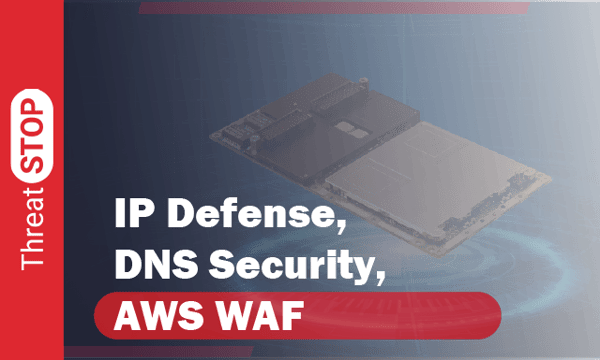February 19, 2016 • threatstopbme
Don't Fall Prey to Ransomware
4Min read
•
Cybersecurity,
malware,
Ransomware,
security,
Specific Threats,
threat intelligence,
ThreatSTOP in use